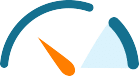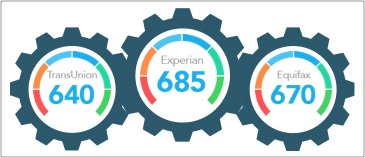Credit scores can vary across the three major credit bureaus—Experian, Equifax, and TransUnion—due to differences in the information they collect, the timing of updates, errors on credit reports, and credit inquiries. Here’s a closer look at each of these factors:
1. Different Information
Each credit bureau collects its own set of data, and creditors might not report to all three. This can lead to differences in your credit report:
- If a creditor reports only to Experian, for example, and not to Equifax or TransUnion, Experian will have more complete or up-to-date information, which could affect your score.
- A late payment reported to one bureau but not others can lower your score with that bureau.
- ScoreSense’s Credit Insights can help you identify these differences quickly.
2. Timing of Updates
Creditors report your credit activity at different times, so updates don’t always happen simultaneously across the bureaus. This can cause fluctuations in your score depending on which bureau has more current data. For instance:
- If a lender reports a paid-off debt or large payment to TransUnion first, your TransUnion score will reflect the updated information with a potentially higher score, while Equifax and Experian may still show the old balance.
- New accounts or differences in credit utilization may appear at different times across the bureaus, causing temporary score differences.
3. Errors on Reports
Mistakes on credit reports are common and can cause score discrepancies. According to a recent study, 44% of consumers found at least one mistake on their report. The most commonly reported errors include:
- Accounts that do not belong you to
- Unrecognized debts reported to collections
- Payments wrongly reported as late or missed.
Regularly checking your credit reports from all three bureaus is essential because an error on one could unfairly lower your score with that bureau.
4. Credit Inquiries
Credit inquiries, which occur when you apply for new credit, can temporarily lower your credit score. Each bureau will show different inquiries depending on where they were reported. This means:
- If a lender reports an inquiry to Equifax but not the other bureaus, your Equifax score may drop, while others won’t be impacted.
- Hard inquiries (e.g., for a mortgage or credit card) may affect one bureau’s score more, depending on when and how they’re reported.
If you’re a ScoreSense member, take advantage of the side-by-side credit comparison by logging into your account, clicking on “Credit Reports,” and scrolling down to “Compare Reports.” This tool makes it easy to spot discrepancies across the three bureaus without having to sift through each individual report. Just a few minutes of scanning the reports side by side will help you quickly identify any differences in your reports.