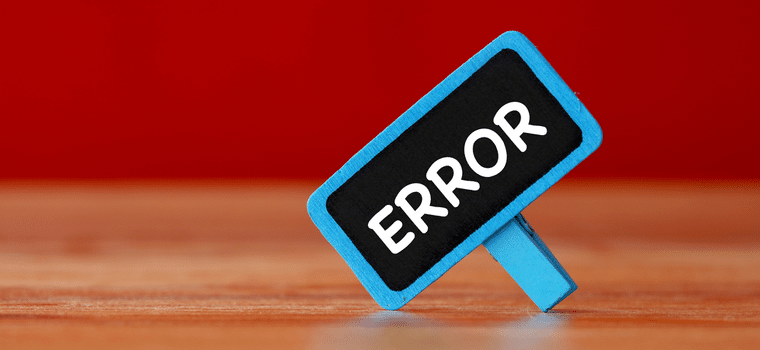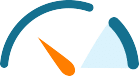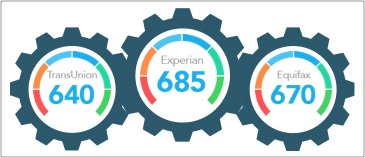Your credit may suffer if inaccurate information is posted to your credit report. You can dispute credit report errors by contacting the credit reporting agency that is reporting the incorrect data. Once you submit your dispute, the agency will investigate and update or remove the information if your claim is found to be valid.
How to Dispute Credit Report Errors
All three credit reporting agencies, Experian, Equifax and TransUnion have 3 disputing options: Online, by Mail or by Phone.
Once you submit your dispute, allow 30 to 45 days for results from Experian and Equifax and TransUnion. Here are the three ways you can dispute credit report errors:
1. Dispute a Credit Report Online
Disputing a credit report online is often the fastest and easiest option. Here’s how to dispute online with each credit reporting agency.
How to Submit an Equifax Dispute Online
Visit the Equifax website to file your Equifax dispute online. Provide an email address to have Equifax mail you a link you can use to access the results of your credit dispute investigation.
How to Submit an Experian Dispute Online
To file an Experian dispute online, visit the Experian website. You can also check the status of an existing dispute online at any time.
How to Submit a TransUnion Dispute Online
To file a TransUnion dispute, visit the TransUnion website. Once you submit your dispute, you’ll receive email notifications regarding its status. You can also log in at any time to view your results or take other actions.
2. Dispute a Credit Report by Mail
Experian, Equifax and TransUnion also accept disputes via mail. Here’s how:
How to Submit an Equifax Dispute by Mail
- Download and print out the Equifax Research Request form.
- Send the completed form and copies of additional documentation to:
Equifax Information Services, LLC
P.O. Box 740256
Atlanta, GA 30374
How to Submit an Experian Dispute by Mail
- Download and print out the Experian Dispute form.
- Send the completed form and copies of additional documentation to:
Experian
P.O. Box 4500
Allen, TX 75013
How to Submit a TransUnion Dispute by Mail
- Download and print out a TransUnion Request for Investigation form.
- Mail the completed form and copies of any additional documentation to:
TransUnion Consumer Solutions
P.O. Box 2000
Chester, PA 19022-2000
3. Dispute a Credit Report by Phone
You can also file your dispute via phone. Here’s the contact information for each credit agency.
How to Submit an Equifax Dispute by Phone
- Call 866-349-5191 — 8 a.m. to Midnight EST, seven days a week — for assistance.
- Investigation results can be mailed to you, or if you provide an email address, you can receive a link to view them online.
How to Submit an Experian Dispute by Phone
- Call 855-246-9409 — 9 a.m. to 5 p.m. in your time zone, Monday through Friday — for assistance.
- If requested, upload supporting documentation to Experian’s Document Upload service.
How to Submit a TransUnion Dispute by Phone
- Call 800-916-8800 — 8 a.m. to 11 p.m. EST, Monday-Friday.
- You can create an account and check the results of your dispute at any time.
How the Disputing Process Works
1. Check Your Credit Reports for Errors
To be thorough, you’ll need to check your credit reports — one from each of the three major credit reporting agencies: Equifax, Experian and TransUnion.
Your lenders and creditors may, or may not, report to all three credit reporting agencies. If you find an error on one agency’s report, it’s important to verify whether the same error occurs on the other two.
2. Understand Which Items You Can Dispute
According to the Consumer Financial Protection Bureau, four different types of errors can occur within your credit report. Here is a description of each type:
Identity-related errors
- Personal data errors, such as wrong name, phone number or address
- Accounts not belonging to you listed under a same or similar name
- Accounts opened as a result of identity theft
Account status errors
- Closed accounts noted with an open status
- Incorrectly identifying you as the owner of an account when you are just an authorized user
- Incorrect late or delinquent statuses
- Incorrect date of account opening, date of last payment or date of initial delinquency
- Debts that are listed more than one time
Data management errors
- Reposting inaccurate information after correction
- Accounts listed multiple times under different creditors
Balance errors
- Incorrect credit limits
- Incorrect current balance
3. Gather Evidence to Support Your Claim
Here are some examples of material that may be helpful to gather to submit, depending on the nature of your claim:
- Bank or credit card statements
- Canceled checks showing an account has been paid
- Loan documents
- Divorce decree
- Birth or death certificate
- Student loan discharge letters
- Bankruptcy schedules
- Court documents related to public records
- Federal Trade Commission identity theft complaint or police report
4. Additional Information You Need
When submitting your dispute claim, you’ll also need some, if not all, of the following information. Have it on hand to save time:
- Full name
- Date of birth
- Social Security number
- Current and past addresses
- Company names and account numbers of disputed items
- Specific reason for each item being disputed
- Copy of government-issued identification (e.g., driver’s license)
- Copy of utility bill or bank statement — for additional identity verification
After You File a Credit Reporting Agency Dispute
1. Wait for the Results
Results can take 30 to 45 days. During that time, the credit agency will be responsible for investigating the dispute. During the investigation, the agency will forward all the documentation you submitted to the party that misreported the data being disputed. Once the credit agency receives a response back, you will be contacted with the results of the dispute.
If the party corrects your information, they are required to notify all credit reporting agencies that were sent the incorrect information, so your credit reports can be updated with the correct data.
2. Review the Results
If you are not satisfied with the results of the investigation — such as if the information you claimed was in error was deemed correct — you can request that the credit reporting agency add a personal statement written by you to your credit file.
The purpose of the statement is to explain why you disputed the information. It will appear in future credit reports and be seen by anyone who pulls your credit.
Monitor Credit Report Changes
Monitoring your credit report for changes can alert you to any errors that occur and allow you to dispute them as quickly as possible, if you so choose. If you’re not already using a product that allows you to view your reports and monitor your credit, you might want to consider ScoreSense.
ScoreSense provides you with unlimited access to all three credit reports and scores, monthly updates, daily monitoring and credit alerts. Are you ready to take an active role in monitoring your credit?