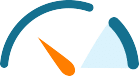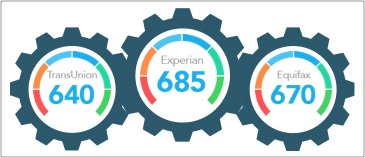Mobile payment apps are making it easier than ever to transfer money with a push of a button. . In a crowd of peer-to-peer services, Zelle stands out. Zelle combines the convenience of digital payments with the speed of instance ACH money transfers between bank accounts at no cost. The receiver gets access to the money within minutes instead of days.
You only need a bank account and an email address or mobile phone number to send or receive money with Zelle.
What You Need to Know About Zelle
Zelle is a payment network that allows for instant Automated Clearing House (ACH) transfers between U.S. bank accounts. The ACH network supports automatic check payments to participating organizations. The ACH allows Zelle to integrate with 400 major banks, credit unions, and financial institutions in the U.S.
If your bank offers Zelle, you shouldn’t have to do much to use it because your bank has everything integrated. You can start sending and receiving money immediately using your bank’s website or mobile banking app.
If your bank uses Zelle, you can use their dedicated banking app to transfer money. If your bank isn’t a partner with Zelle, you’ll need to connect it with a Visa or MasterCard debit card before you can use the money transfer service.
Zelle itself is free to send and receive money, but the company website recommends double-checking with your financial institution to make sure no additional fees are applied by your bank.
How Does Zelle Work?
Fast and free payments that transfer directly to your bank account are what separates Zelle from other popular payment services. With Venmo, you have to manually transfer funds to your bank account, which can take up to three business days. PayPal allows you to transfer funds directly to your bank account instantaneously, but they charge a 1% fee up to $10 to do so.
Zelle, on the other hand, transfers money directly from the sender’s bank account to the recipient’s bank account and posts within minutes at no cost.
The great thing is that the Zelle network doesn’t require a special app (although they offer an app for customers whose bank does not support their own app). Both parties of a money transfer must enroll through their bank or Zelle app, and they can use either app to send money. They don’t even have to use the same bank.
Unfortunately, there is no single way to enroll in Zelle as each partner bank can have its own sign-up process. Check with your bank or credit union to learn about their Zelle enrollment process.
If your bank does not partner with Zelle, you must download the Zelle app for Apple or Android devices. You can enroll simply by entering your mobile number and debit card details.
How to Send Money with Zelle
To send or request or request money, use the following steps in your Zelle app:
- Enter the email or phone number of the recipient or the person you wish to request payment from.
- Type how much money you want to send or request.
- Choose your funding account.
- If the recipient already has a Zelle account, they’ll see any payment you send in their bank account.
If the recipient is not currently enrolled, they will receive an email notifying them of the payment. This email will include enrollment instructions to use Zelle and claim their payment.
Note that if your bank, or the bank of the recipient, use their own app, then these steps could work differently. Make sure to check with your bank app’s documentation and support for more information.
How to Receive Money With Zelle
If you are already enrolled in Zelle, you can receive funds through the Zelle payment app without doing anything. The payment will simply deposit into your designated bank or credit union account in a few minutes or less, although first-time users may need to wait up to three business days.
If you find someone is trying to send you money through Zelle, but you don’t have a Zelle account yet, then follow these steps:
- Click on the link provided in the payment notification you will receive through email or text message. When someone sends you money through Zelle, you will receive a notification with instructions on how to sign up and get your money.
- Select your banking institution from the list provided.
- Follow the instructions from the page to enroll in Zelle and receive your money. Make sure you use the same email address where you received payment notification to ensure you receive your money.
Some banks place limits on money transfers so check with your banking institution to see what limits, if any, apply to you. You may not send more than $2,500 per day, for instance, if you bank with either Bank of America or Wells Fargo. Also, the monthly transfer limit for Bank of America is $20,000 while Wells Fargo caps monthly transfers at $4,000.
If your bank or credit union doesn’t partner with Zelle, the sending limit is $500 a week with the Zelle standalone app.
What Are the Advantages of Using Zelle?
The main benefits of using Zelle are:
- Speed: Zelle transfers money within minutes.
- Cost: Zelle doesn’t charge users any fees to send or receive money and most banks do not charge service fees either. However, the company advises users to confirm with their bank or credit union to make sure there are no additional fees.
- Convenience: Zelle makes it easy to split bills with friends and colleagues, such as restaurant checks, rent, and utility bills without needing to go to an ATM machine.
- Wide Reach: Since Zelle integrates with so many banks and credit unions, you can usually send or receive money without any issues. For example, if you have an account with Ally you can send money to a friend or relative with Chase without a hitch.
What Are the Disadvantages of Using Zelle?
Going cashless with Zelle is nice, but there are some disadvantages to the money transfer service you need to be aware of, such as:
- Domestic Only: Zelle only works with U.S. bank accounts.
- No Fraud Prevention: Unlike PayPal, Zelle does not protect you from being charged for something you didn’t purchase. The company also doesn’t provide any payment protection if you pay for an item and never receive it.
- Transfers Are Final: Once you make a transfer, there is no taking it back. Consider using an alternative payment method that offers purchase protection when sending payments to parties outside your network of trusted friends and contacts.
The Bottom Line
Zelle has entered the P2P mobile transfer space as the only service directly integrated into the online accounts and apps of hundreds of banks and credit unions, offering direct money transfers between bank accounts at no charge. And while Zelle limits how much money you can transfer, the limits are high enough for the most common uses of the service.
Unfortunately, Zelle does not offer purchase protection so you must be careful and only send money to people you know and trust. Think of transferring money with Zelle as being similar to sending cash.