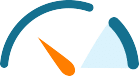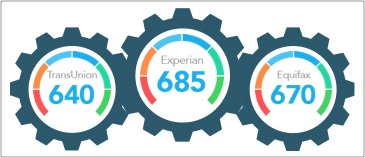If you’re under the impression that cutting up a credit card you no longer want or use is the same as canceling it, it’s not. But that doesn’t mean the actual act of canceling a credit card is more complicated. It usually just takes a few minutes of your time and a phone call.
How to Cancel Your Credit Card
Although making a request to cancel a credit card account is simple enough, there are a few other things you need to do before making the call to your credit card company. You can think of these steps as wrapping up loose ends.
1. Cancel Autopay Agreements
If you have any automatic payments linked to your credit card account, such as for subscriptions or memberships, the auto payments won’t be able to complete once you cancel the card. A delay in payment could result in late fees, penalties – and could lower your credit score. To avoid this, consider moving the charges to another card.
2. Redeem Rewards
If the card you’re closing offers a rewards program, find out what your current rewards balance is and if you’re eligible to redeem it. You should be able to find this information on the card issuer’s website or by calling the customer service number on the back of your credit card.
Some rewards programs may have redemption minimums, and if your rewards balance is below the minimum, you may lose the rewards altogether when you cancel the card.
3. Notify Authorized Users
Contact anyone you designated as an “authorized user” on your credit card account as soon as you know you are going to cancel it. Otherwise, the person may make charges that will have to be paid off before you can close the account. Because you are the primary cardholder, you are solely responsible for paying off the balance remaining on the account — not the authorized user.
4. Pay off the Balance
To satisfy the terms of your agreement with the card issuer, you’ll need to make sure the entire amount you owe is paid off. However, paying the total balance due that was listed on the last statement you received may not satisfy what you owe.
Interest may have been charged to your account between the time that you received your statement and paid your bill. To get the payoff amount that will zero your balance, call your credit card issuer.
5. Contact Customer Service to Cancel the Credit Card
After you’ve paid your balance and allowed a day or two for it to post, call the customer service number located on the back of the credit card. Inform the customer service representative that you confirm your balance is zero because you are closing the account.
Ask the customer service representative to make a notation that the account is being closed at your request and ask for written confirmation of the closure. Make a note of important details, such as the date and name of the customer service representative who helped you in case you need to call back.
6. Write a Letter to Follow Up
As an added layer of documentation for your request, you can also choose to follow up your phone request with a written cancellation request. This can be helpful if the customer service representative you spoke to makes an error, such as not noting that the account was closed at your request.
In the letter, state the date you called to cancel your card and mention that you confirmed your account balance as zero at that time. Include your name, address, contact number and credit card account number.
In addition, include a statement that you requested the account be noted that it was closed at your request. Before mailing, make a copy of the letter to keep. For proof of mailing, mail the letter via certified mail.
7. Wait a While Before Checking Your Credit Report
It may take a month or more before your credit report reflects that you canceled your credit card and closed your account. After that time, if your credit report doesn’t reflect the closure, you can call the card’s customer service number and ask if the card was indeed closed.
If not, you’ll need to follow steps 5 through 7 again.
8. Get Rid of Your Card
If you happen to have access to a shredder that can handle credit cards, that’s likely the easiest and fastest way to dispose of a plastic credit card. You can also cut it up yourself, but make sure that you cut through the EMV chip and cut apart all other identifying information, such as the account number, expiration date and CVV.
Things to Consider Before Canceling a Credit Card
While it may seem like a smart idea to “cut up the plastic” and close out old credit cards you don’t need or use anymore – it can actually hurt your credit scores. The length of your credit history (age of your credit accounts) makes up 15% of your overall credit score.
However, depending on your situation, canceling a credit card account could make sense. Here are some reasons you might choose to cancel your credit card.
1. High Annual Fees
Paying a high annual fee for a credit card you rarely or never use doesn’t make much sense and canceling it could be a wise move. However, if you do use the card and the value of the rewards and benefits you receive outweigh the cost of the annual fee – you may want to keep it open.
2. Divorce
If you have a joint card with your soon-to-be ex-spouse, you’re equally responsible for the debt, and canceling the card could reduce your liability. The credit card issuer can require you to pay off the account before it will close it, however.
3. Spending Issues
If you find that you consistently charge things to your credit card and don’t have the money in your budget to pay the charges off each month, the balance and interest will add up. If the temptation to use the card overrides any progress you try to make toward paying off the balance, canceling the card could be a good idea.
Canceling a Credit Card That Has a Balance
If the temptation to spend is an issue, you may wonder if you can close a credit card that still has a balance. At your request, some creditors will close the account from receiving any further charges while you work toward paying off the balance. As a caution, make sure there are no additional fees before you take this route.
Checking Your Credit Report
Once you’ve canceled your credit card, you’ll want to confirm the closure by checking your credit report. To get the most value, you might want to consider signing up for a product such as ScoreSense.
ScoreSense allows you to monitor your credit by providing access to all three of your credit reports and scores. So, even after you’ve confirmed your credit card account has been closed, you can continue to check up on your credit via monthly updates.