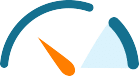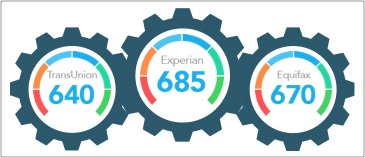Visa Checkout is a streamlined payment system designed to provide easy, highly secure payments for online transactions. Once you have opened a Visa Checkout account and entered your credit card information, you can log in with a username and password, select the card you’d like to use, and complete transactions without having to enter your card information separately for every transaction.
How to Set Up Your Visa Checkout Account
If you want to use Visa Checkout you will need to open an account following these simple steps:
- Provide your personal information like your name, e-mail address and country of residence to create your unique account. You will also create a password. Use a password that you don’t use anywhere else and combine upper and lowercase letters, numbers, and symbols, as you should with any account involving payments. A randomly generated password is best! Remember that your financial information will be tied to this account, so you want to take appropriate security measures.
- Enter the information for each card you wish to include in your account. Visa Checkout supports all major credit cards, including Visa, MasterCard, American Express, and Discover. You can also link mobile wallet apps like Apple Pay and Samsung Pay to your Visa Checkout account.
- Set security questions for added safety. When you’re finished filling in your account information and card details, you’ll be prompted to verify your account with a one-time code sent to your phone or email.
How to Make Purchases
When you reach the checkout screen for an online purchase from a participating merchant, select “Visa Checkout” and log in. Select the card or mobile wallet you want to use for the purchase and the details will be entered automatically. You can then make the payment with a single tap or click.
If you’re using a retailer’s mobile app, Visa Checkout will work within that app as well. You will not need to download a separate Visa Checkout app.
Where Can I Use Visa Checkout?
Visa is the world’s single largest credit card network, with over 2.2 billion cards in circulation and over 14,000 financial partners. Visa cards are accepted by 36 million merchants worldwide.
Because of this extensive reach, Visa Checkout is rapidly attracting merchant partners. For travelers, United Airlines, Virgin America, Emirates and other airlines are on board, as are Avis car rentals and several major hotel chains. Closer to home, retailers like Wal-Mart, Walgreens, Staples, and many others are also participating.
MasterCard, PayPal, Apple Pay, Android Pay and other payment systems are already offering similar systems, but Visa’s dominant position in the credit card market suggests that Visa Checkout may become a significant player in the expedited checkout services industry.
Should I Sign Up?
Why use Visa Checkout? Consider these reasons:
- Visa Checkout is free.
- Visa Checkout is fast, convenient, and saves you the trouble of entering your card details every time you make a purchase.
- Visa Checkout offers a security package designed for “card not present” transactions such as online purchases. Visa claims that fraud rates are substantially lower for Visa Checkout transactions.
- Visa tracks transaction patterns and locations and will require verification for transactions that are not consistent with your location and purchasing patterns.
- Some merchants are offering discounts and other incentives to Visa Checkout customers.
For frequent online shoppers who use businesses represented on Visa Checkout, that’s a compelling package!
Should I Sign Up?
Visa Checkout is a relatively new entry in the market for expedited transaction systems, but with the weight of Visa’s user and merchant bases behind it, it’s likely to expand fast. If you’re a frequent online shopper who values security and appreciates faster, easier transactions, Visa Checkout may be just what you’re looking for, and since there’s no cost involved, there’s nothing to lose by trying!